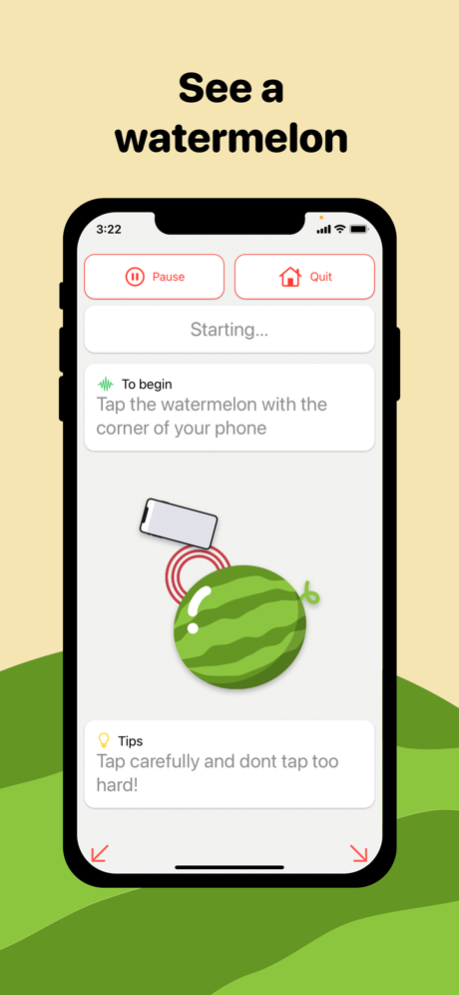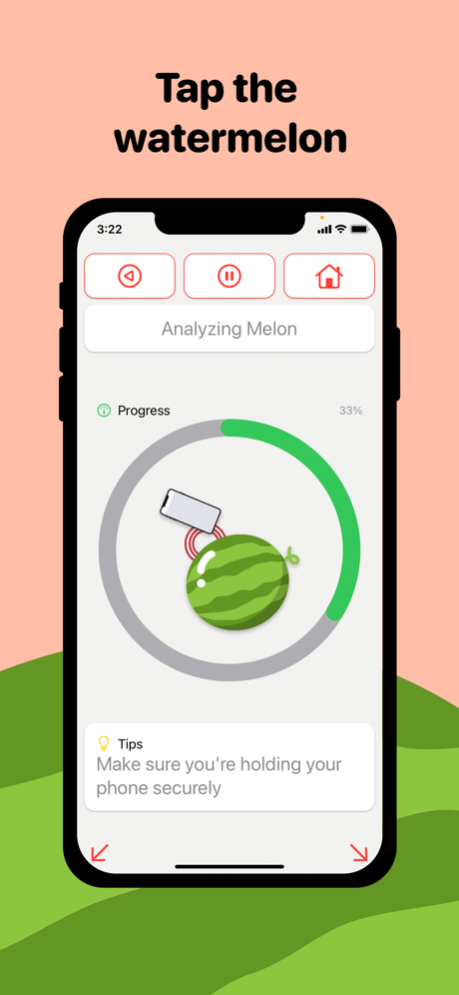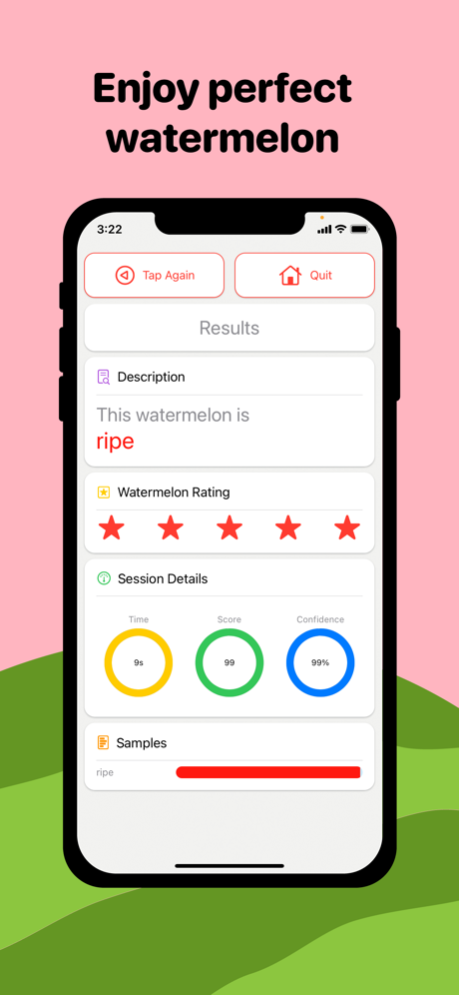Melon Aid 1.1
Continue to app
Free Version
Publisher Description
The best Melon ripeness detector just got a whole lot better.
Pick the perfect watermelon using the power of AI. All it takes is a few taps.
Melon Aid uses AI to analyze the vibration response and sound of tapping a watermelon to precisely detect its ripeness. This allows you to quickly find the best watermelon of the bunch.
-Get accurate watermelon ripeness results in seconds! All it takes is a few taps.
-Powerful a.i. identifies melon ripeness from underripe to spoiled.
-From farm to supermarket, and even on a noisy street. Melon Aid can’t be tricked by ambient noise it's accurate no matter where you are.
-No need to handle watermelon before your test. Just tap them.
-Big, thick, phone case? No problem.
-iCloud support so you can sync across all your devices. Supports backup to iCloud.
-Melon Tap does not collect any data because privacy is important.
One of the best ways to tell watermelon ripeness was to tap it with your knuckles and listen to the sound. This method is tricky though. You need to know what to listen for and have sharp ears.
What if you don’t know what to listen for? What if you’re hearing impaired?
Melon Aid is a better, modern way to tell watermelon ripeness. Just a few taps to get clear ripeness results. Finding perfect watermelons is just that simple.
Feb 6, 2022
Version 1.1
New a.i tuning for more accurate results + bug fixes and optimizations.
About Melon Aid
Melon Aid is a free app for iOS published in the Health & Nutrition list of apps, part of Home & Hobby.
The company that develops Melon Aid is Stanislav Jidkov. The latest version released by its developer is 1.1.
To install Melon Aid on your iOS device, just click the green Continue To App button above to start the installation process. The app is listed on our website since 2022-02-06 and was downloaded 112 times. We have already checked if the download link is safe, however for your own protection we recommend that you scan the downloaded app with your antivirus. Your antivirus may detect the Melon Aid as malware if the download link is broken.
How to install Melon Aid on your iOS device:
- Click on the Continue To App button on our website. This will redirect you to the App Store.
- Once the Melon Aid is shown in the iTunes listing of your iOS device, you can start its download and installation. Tap on the GET button to the right of the app to start downloading it.
- If you are not logged-in the iOS appstore app, you'll be prompted for your your Apple ID and/or password.
- After Melon Aid is downloaded, you'll see an INSTALL button to the right. Tap on it to start the actual installation of the iOS app.
- Once installation is finished you can tap on the OPEN button to start it. Its icon will also be added to your device home screen.